PyQT file saving
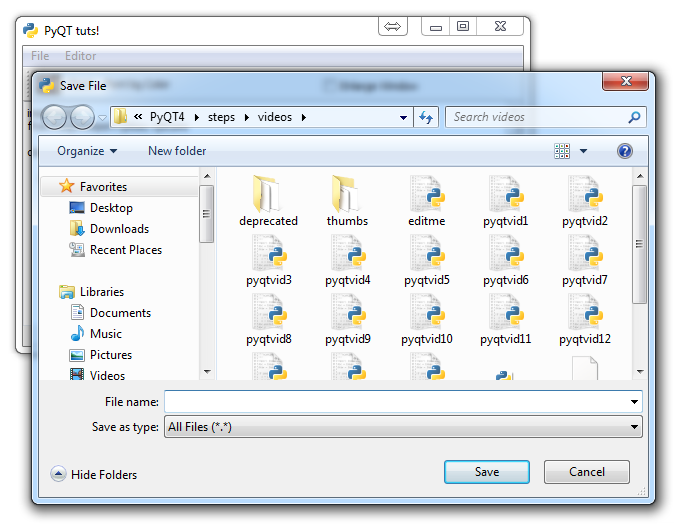
In this PyQT application development tutorial, we cover how to save a file that we've edited, all in PyQT.
First, we need to add a save choice to our file menu:
saveFile = QtGui.QAction("&Save File", self)
saveFile.setShortcut("Ctrl+S")
saveFile.setStatusTip('Save File')
saveFile.triggered.connect(self.file_save)
Then add it to our existing file menu:
fileMenu.addAction(saveFile)
Finally, we need a file_save method:
def file_save(self):
name = QtGui.QFileDialog.getSaveFileName(self, 'Save File')
file = open(name,'w')
text = self.textEdit.toPlainText()
file.write(text)
file.close()
The final code:
import sys
from PyQt4 import QtGui, QtCore
class Window(QtGui.QMainWindow):
def __init__(self):
super(Window, self).__init__()
self.setGeometry(50, 50, 500, 300)
self.setWindowTitle("PyQT tuts!")
self.setWindowIcon(QtGui.QIcon('pythonlogo.png'))
extractAction = QtGui.QAction("&GET TO THE CHOPPAH!!!", self)
extractAction.setShortcut("Ctrl+Q")
extractAction.setStatusTip('Leave The App')
extractAction.triggered.connect(self.close_application)
openEditor = QtGui.QAction("&Editor", self)
openEditor.setShortcut("Ctrl+E")
openEditor.setStatusTip('Open Editor')
openEditor.triggered.connect(self.editor)
openFile = QtGui.QAction("&Open File", self)
openFile.setShortcut("Ctrl+O")
openFile.setStatusTip('Open File')
openFile.triggered.connect(self.file_open)
saveFile = QtGui.QAction("&Save File", self)
saveFile.setShortcut("Ctrl+S")
saveFile.setStatusTip('Save File')
saveFile.triggered.connect(self.file_save)
self.statusBar()
mainMenu = self.menuBar()
fileMenu = mainMenu.addMenu('&File')
fileMenu.addAction(extractAction)
fileMenu.addAction(openFile)
fileMenu.addAction(saveFile)
editorMenu = mainMenu.addMenu("&Editor")
editorMenu.addAction(openEditor)
self.home()
def home(self):
btn = QtGui.QPushButton("Quit", self)
btn.clicked.connect(self.close_application)
btn.resize(btn.minimumSizeHint())
btn.move(0,100)
extractAction = QtGui.QAction(QtGui.QIcon('todachoppa.png'), 'Flee the Scene', self)
extractAction.triggered.connect(self.close_application)
self.toolBar = self.addToolBar("Extraction")
self.toolBar.addAction(extractAction)
fontChoice = QtGui.QAction('Font', self)
fontChoice.triggered.connect(self.font_choice)
#self.toolBar = self.addToolBar("Font")
self.toolBar.addAction(fontChoice)
color = QtGui.QColor(0, 0, 0)
fontColor = QtGui.QAction('Font bg Color', self)
fontColor.triggered.connect(self.color_picker)
self.toolBar.addAction(fontColor)
checkBox = QtGui.QCheckBox('Enlarge Window', self)
checkBox.move(300, 25)
checkBox.stateChanged.connect(self.enlarge_window)
self.progress = QtGui.QProgressBar(self)
self.progress.setGeometry(200, 80, 250, 20)
self.btn = QtGui.QPushButton("Download",self)
self.btn.move(200,120)
self.btn.clicked.connect(self.download)
#print(self.style().objectName())
self.styleChoice = QtGui.QLabel("Windows Vista", self)
comboBox = QtGui.QComboBox(self)
comboBox.addItem("motif")
comboBox.addItem("Windows")
comboBox.addItem("cde")
comboBox.addItem("Plastique")
comboBox.addItem("Cleanlooks")
comboBox.addItem("windowsvista")
comboBox.move(50, 250)
self.styleChoice.move(50,150)
comboBox.activated[str].connect(self.style_choice)
cal = QtGui.QCalendarWidget(self)
cal.move(500,200)
cal.resize(200,200)
self.show()
def file_open(self):
name = QtGui.QFileDialog.getOpenFileName(self, 'Open File')
file = open(name,'r')
self.editor()
with file:
text = file.read()
self.textEdit.setText(text)
def file_save(self):
name = QtGui.QFileDialog.getSaveFileName(self, 'Save File')
file = open(name,'w')
text = self.textEdit.toPlainText()
file.write(text)
file.close()
def color_picker(self):
color = QtGui.QColorDialog.getColor()
self.styleChoice.setStyleSheet("QWidget { background-color: %s}" % color.name())
def editor(self):
self.textEdit = QtGui.QTextEdit()
self.setCentralWidget(self.textEdit)
def font_choice(self):
font, valid = QtGui.QFontDialog.getFont()
if valid:
self.styleChoice.setFont(font)
def style_choice(self, text):
self.styleChoice.setText(text)
QtGui.QApplication.setStyle(QtGui.QStyleFactory.create(text))
def download(self):
self.completed = 0
while self.completed < 100:
self.completed += 0.0001
self.progress.setValue(self.completed)
def enlarge_window(self, state):
if state == QtCore.Qt.Checked:
self.setGeometry(50,50, 1000, 600)
else:
self.setGeometry(50, 50, 500, 300)
def close_application(self):
choice = QtGui.QMessageBox.question(self, 'Extract!',
"Get into the chopper?",
QtGui.QMessageBox.Yes | QtGui.QMessageBox.No)
if choice == QtGui.QMessageBox.Yes:
print("Extracting Naaaaaaoooww!!!!")
sys.exit()
else:
pass
def run():
app = QtGui.QApplication(sys.argv)
GUI = Window()
sys.exit(app.exec_())
run()
The result is somethign like this if you go to save a file:
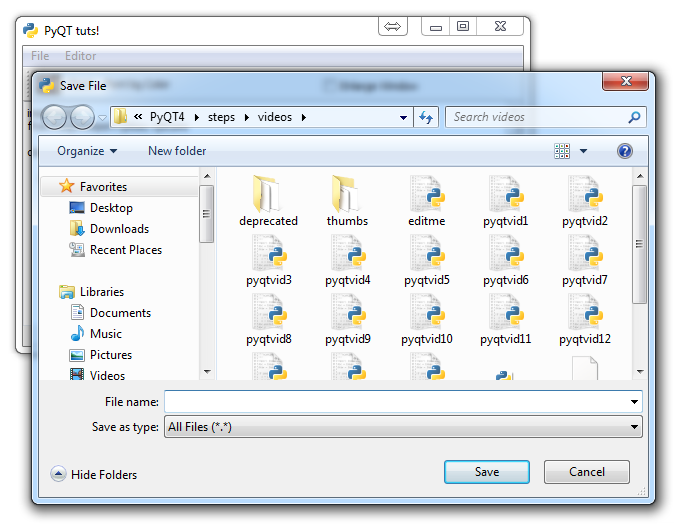 Next, for layouts and a general WYSIWYG QT Designer tutorial, see:
Next, for layouts and a general WYSIWYG QT Designer tutorial, see:
I learned wxPython first. Then learned tkinter. Then ignored PyQt for a while. Then finally learned PyQt, and I do not know why anyone bothers with anything else.
The #1 reason to learn PyQt: QtDesigner. PyQt alone, meh. The Qt designer will save you 100+ hours at least per any major project development, and then probably thousands in any major project over time.
The Qt designer allows you to create the window visually. You will still need to write the event handling yourself, but the layout, which is arguably where you spend the most time in development of a GUI, is handled for you, and it just makes way more sense to create a GUI visually like you can with QtDesigner.
That is all for now for this series. For more awesome tutorials, head to the dashboard:
-
PyQT Basic Tutorial
-
PyQT Application Structure
-
PyQT buttons
-
Button Functions with PyQT
-
PyQT Menubar
-
PyQT Toolbar
-
Pop up Message PyQT
-
PyQT Check box
-
PyQT Progress bar example
-
PyQT Dropdown button and QT Styles
-
PyQT Font widget
-
PyQT Color picker widget
-
PyQT Text Editor
-
PyQT open files to edit
-
PyQT file saving
